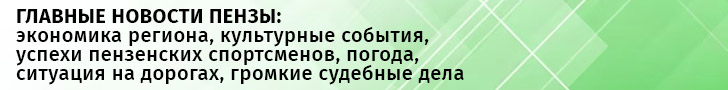Напомним, у Вячеслава Гладкова, который был вице-губернатором Севастополя, в марте 2018 года произошёл конфликт с руководителем региона Дмитрием Овсянниковым. Тогда увольнение Вячеслава Гладкова с формулировкой «по собственному желанию» политологи и местные СМИ связали с произошедшим во время выборов президента РФ «медальным» скандалом. Речь идёт о памятном знаке «С Россией навсегда», который должен был вручаться севастопольским избирателям. Однако на половине избирательных участков их не хватило.
Причиной, как сообщили официальные власти, была задержка грузовика с медалями на Керченской переправе из-за шторма.
После возвращения из Крыма, Вячеслав Гладков несколько месяцев проживал в Заречном, время от времени наведывался в Москву. За это время народная молва отправляла своего статусного безработного земляка то заместителем губернатора в Нижегородскую область, то вице-губернатором в Омск. Правда, тогда это так и не нашло своего подтверждения.
– Информация о назначении Вячеслава Гладкова руководителем аппарата губернатора и внутренней политики Ставропольского края действительно существует, – сегодня рассказал корреспонденту «НГ» по телефону начальник Управления пресс-службы губернатора Ставропольского края Алексей Нос. – Весь вопрос в том, когда будет подписан соответствующий приказ.
На своём новом посту Вячеслав Гладков сменит Ольгу Прудникову, которая уже написала заявление о своём увольнении. Последняя была членом «ямальской» команды главы региона Владимира Владимирова и за прошедшие четыре года неплохо проявила себя в своей должности. Отсюда можно сделать вывод, что данная перестановка явно происходит не по инициативе губернатора Ставрополья, а санкционирована из Москвы. Возможно даже из администрации президента РФ, где заместителем главы Управления по внутренней политике работает хороший знакомый Гладкова Александр Харичев.
Состоится ли в этот раз официальное назначение Вячеслава Гладкова, станет ясно уже в ближайшие дни. О том, как будут развиваться события, «НГ» расскажет своим читателям.
Промежуточный итог голосования на 13 июня, объявленные ставропольским Интернет-порталом «Блокнот» на тему: «Назначение Гладкова пойдёт ли на пользу Ставрополью»?
Да – 20,92%. Нет – 79,08%.
|
Гость
|
|
Заберите его в свой заречный обратно.
|
|
Caulkdug CaulkdugWL
|
|
Free Video to MP3 Converter lets you extract audio from video files and then convert it to MP3 and WAV Lossless Audio. What is more, Movavi Video Converter is ready to change dozens of different media formats and save recordsdata for particular models of cellular devices together with iPod, iPhone 6, iPad 4, Samsung GALAXY S5, and plenty of extra. Movavi Video Converter allows you to convert video to 180+ file codecs, save video for varied units, edit video in quite a few methods with simple tools, and upload clips on-line utilizing a built-in sharing app.
MP4, also referred to as MPEG4 is principally a video format that's used to store video and audio knowledge. Additionally it may possibly retailer photographs and subtitles. Normally it is used to share movies over web. MP4 can embed any information over non-public streams. Streaming information is included in MP4 utilizing a distinct trace. Step 4: In Home windows, click the drop-down menu within the higher proper-hand corner and choose the Frequent Audio Format” option — represented by the black music word — from the resulting list of options. Afterward, choose MP3 Audio” from the drop-down menu, select your save location for the ensuing file(s), and modify the audio bitrate and sample bitrate under Audio Options” within the backside-right corner. Also, ensure that the audio channel is set to 2,” except you need to go outdated-school mono. Click on Add Media after which Add Video (or Add Audio if you wish to convert MP3 to MP4) to open the files you should encode, and then add them to this system. You too can add the files by simply dragging them from their folder into the converter window. Scroll down the Folders” pane within the Save As” window and select the folder on the exhausting drive the place you wish to save the MP3. Press the Save” button. A duplicate of the MP4 file saves into the folder you selected as an MP3 file. You may also simply add a folder with many video recordsdata and likewise fade in-fade out the extracted audio and mechanically normalize the volume of the output audio files. Feature : Automatically normalize the quantity of output audio information. The app is easy to use: add the unique file, select your required format and high quality, and download the output file to your computer. Characteristic : Lower audio recordsdata with preview and millisecond precision. CPU is intensive when you're converting a big file. Ok, recently I acquired requested about converting Video information, you realize like mp4, to audio information mp3s. It's also possible <a href=http://www.audio-transcoder.com/how-to-convert-mp4-files-to-mp3>mp4 to mp3 converter online</a> to specify the output quality and edit the output profile settings equivalent to bitrate, sampling fee, volume control, encode mode, vbr high quality and metadata. This is a web-based instrument that can be utilized to transform lots of file into MP3. The software has been round for a long time since 2006. It converts MP4 to MP3 and also converts doc and images. This is a direct technique to converting movies from MP4 to mp3 by using your pc browser without any requirement of the software program installation on your laptop. There is one concern that it at all times required you to have Web to transform information to different codecs. MP4, often known as MPEG4 is mainly a video format that is used to retailer video and audio information. Also it may <a href=http://www.audio-transcoder.com/how-to-convert-mp4-files-to-mp3>mp4 to mp3 converter online</a> well retailer pictures and subtitles. Normally it is used to share movies over internet. MP4 can embed any knowledge over non-public streams. Streaming data is included in MP4 utilizing a distinct trace. Step three: Choose the MP4(s) you want to convert by clicking the Add Video(s)” button with the addition signal within the upper-left corner of the program. A pop-up window will seem the place you can navigate or search for the desired recordsdata in your laptop. |